Google Pay is one of the mostly used payment systems in India.
The mobile wallet allows users to set payment reminders so that they do not miss out on payments such as rent, maintenance charges, newspaper bill, groceries, etc.
Here’s how you can set a reminder on Google Pay.
Set payment reminder
- Open GPay, and scroll down to Bills, Recharges and more. Tap See All.
- Under Payment Categories, scroll down to Regular Payments.
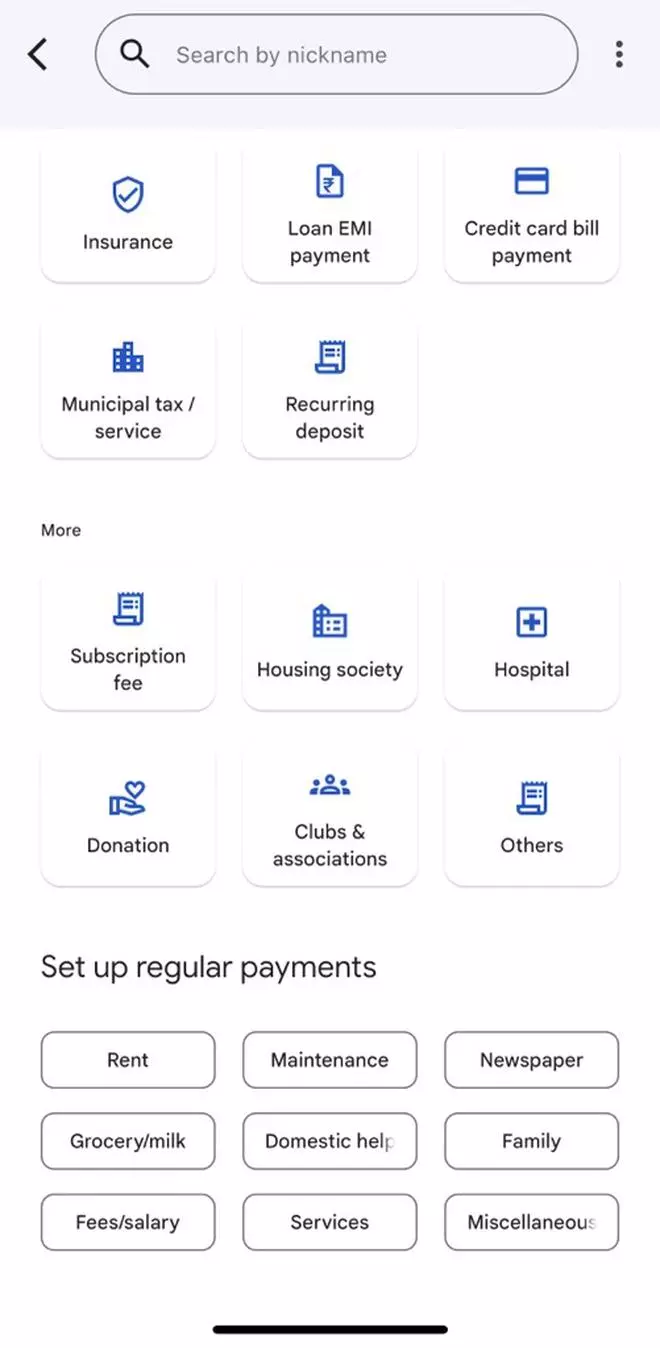
- Select the mode.
- Next, choose Payee
- Then, fill in the start date, frequency of payment, enter amount to be paid. One can also name the payment for easy reference.
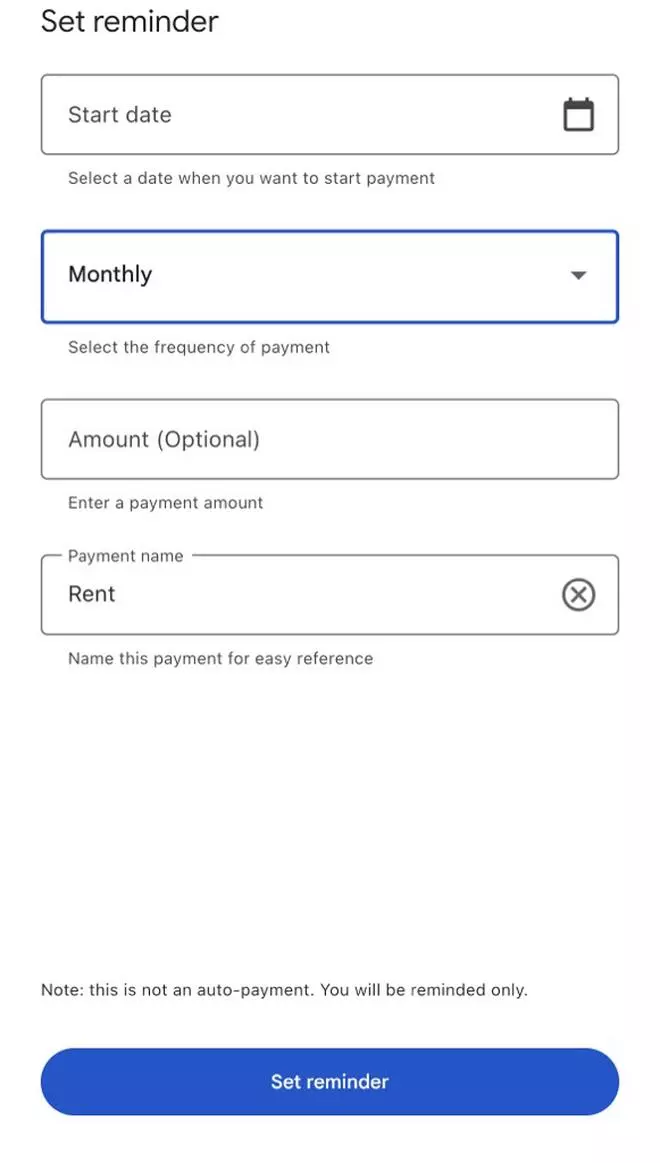
- Tap on Set Reminder to finalize.





Comments
Comments have to be in English, and in full sentences. They cannot be abusive or personal. Please abide by our community guidelines for posting your comments.
We have migrated to a new commenting platform. If you are already a registered user of TheHindu Businessline and logged in, you may continue to engage with our articles. If you do not have an account please register and login to post comments. Users can access their older comments by logging into their accounts on Vuukle.