What’s more relaxing than switching from staring at a display through the day to switching to a smaller, prettier display to end the day with? I’m only half-kidding. I love using a tablet to catch up on my shows, playing games that even a 7-year-old could, and falling asleep, knowing all the distractions in the world are just at my fingertips.
I generally prefer smaller, lighter tablets. I mean, who wouldn’t? So, I was a little intrigued when the latest 13-inch iPad Air with M2 landed in my hands for a review. Would I enjoy it more than my usual niftier tablet of choice? Here’s what I found out.
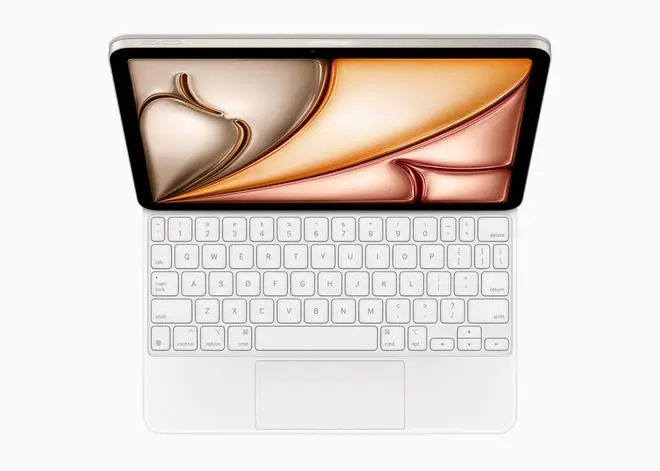
The Magic Keyboard available at an extra cost supports multiple viewing angles
Design
At first glance, the new iPad Air (M2) looks like signature Apple with its slim- build and aluminium finish in Space Grey. There are a couple more colours including Starlight, Blue and Purple, of which I like the muted, pastel purple the best. Looking sleek at 6.1 inches, the tablet feels a little heavy to begin with. Not when I’m carrying it in my backpack, but when I’m sitting down with it in hand to watch something or play games.
It weighs about 617 grams and a slightly lighter build would have been a nicer experience.

Gestures such as squeeze, barrel roll, and haptic feedback are enabled on the Apple Pencil Pro, making it easy to take notes and work on illustrations
Display
The Liquid Retina display is 13 inches across offering ample virtual playground for me to explore and have fun with! I cue the latest episode of Bridgerton where things are heating up between Penelope Featherington (played by the wonderful Nicola Coughlan) and Colin Bridgerton (Luke Newton).
Unlike the Pro models, the Apple iPad Air (M2) has stereo speakers, which deliver audio that’s clear enough across TV shows and movies. However, they do lack the depth compared to the quad-speakers that you’d find on many tablets today.

Creativity
The review box included the new Apple Pencil Pro as well, which made the multitasking experience on the tab a breeze. I’m no artist but it felt great to try my hand at freehand drawing on Sketchbook. Taking notes during some product briefings also felt great as did tinkering around with a couple of older photos on Photomator. I also quite enjoyed playing games on the iPad Air (M2), as long as it was propped using the Smart Folio. Playing gyro-based games when I held it in hand, got uncomfortable quite quickly. Also, on the days I played games for close to an hour or more, the iPad did get a bit warm and a bit of cooldown time helped.
A big shift is the landscape-orientation 12 MP camera, which makes for a more natural laptop-type appearance on meetings and briefings. Both the primary and the front cameras are 12 MP setups. Photos taken on the selfie camera even with decent lighting still look grainy. It suffices for video meetings, and that’s about it.

iPadOS features such as Visual Look Up, Subject Lift, or Live Text are available on the iPad Air
Tech Specs
The biggest upgrade on this of course is the older but capable M2 chip. Performance on the iPad Air (M2) was never an issue. Multitasking is smooth, gaming is seamless, and watching multimedia is fun! The company offers four storage variants - 128 GB, 256 GB, 512 GB and 1 TB, which is the variant I reviewed.
Battery
The iPad Air (M2) kept me company for days on end with low to medium usage, which is a couple of hours of use a day. On days that I would be gaming for 30-45 minutes, the battery would drop by 10-12 per cent each hour. On the days that I binge-watched content back-to-back, the tablet kept me company for around 5-6 hours. The charging speed is a bit slow and it takes easily more than an hour for the device to charge completely from zero. However, it was a relief that I did not have to plug this in often to charge. Definitely not daily.
Verdict
Do I love the iPad Air (M2)? Umm.. Yes! I loved having it with me on flights to not give in to boredom. I love playing games on it over the weekend. Specifically, what I love is the rich and ample 13-inch display. I also like the fact that I can go about 2-3 days without having to charge it (with my kind of usage). I love the Apple Pencil Pro experience on it, as well! What I wish was different, was a lighter body, a better camera and maybe a slightly better set of speakers. But then, I also remind myself that’s what the Pro is for!
Pros - Great display, new landscape camera orientation, decent battery life
Cons - No Face ID, camera quality is average





Comments
Comments have to be in English, and in full sentences. They cannot be abusive or personal. Please abide by our community guidelines for posting your comments.
We have migrated to a new commenting platform. If you are already a registered user of TheHindu Businessline and logged in, you may continue to engage with our articles. If you do not have an account please register and login to post comments. Users can access their older comments by logging into their accounts on Vuukle.