With the recent Google Chrome update, Apple iOS 16.4 or above users can add a website tab to their home screen. The new feature from Google is similar to what Safari provides. Here are two ways by which a person can add websites to homescreen.
Add website through Google Chrome
- Open Google Chrome app in iOS or iPadOS device.
- Search for a website.
- Tap on the Share icon on the top-right corner
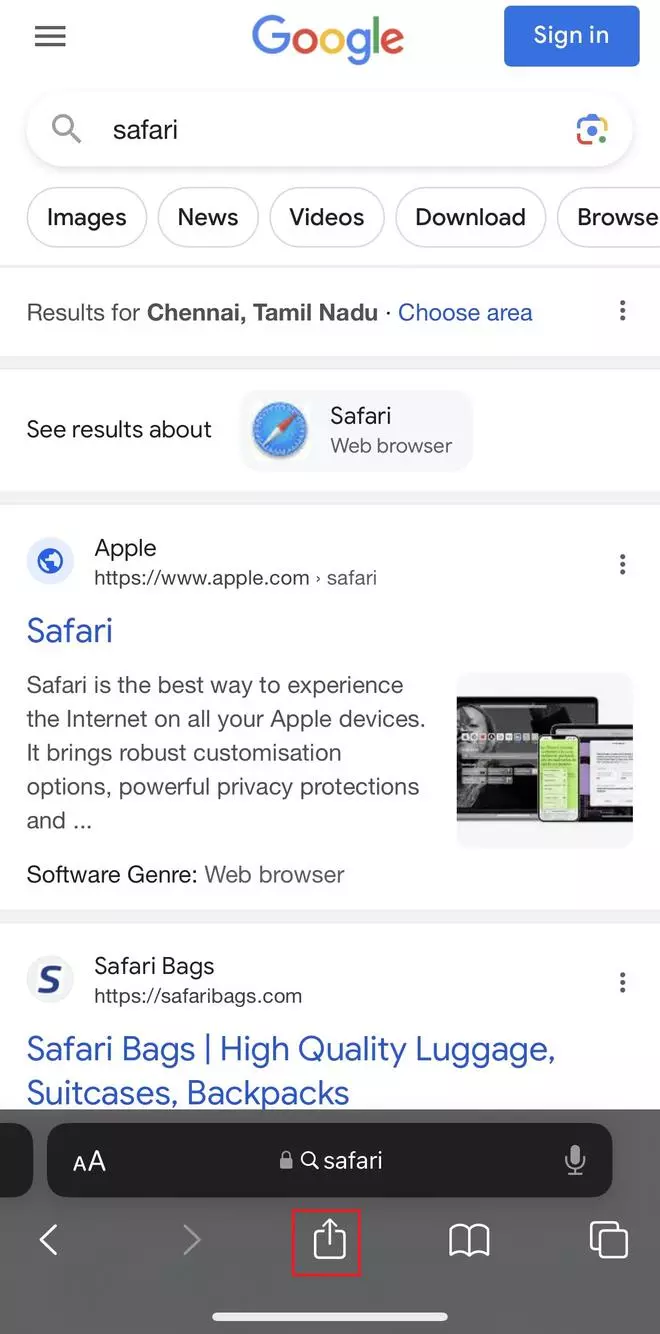
- Select Add to Home Screen option from the list
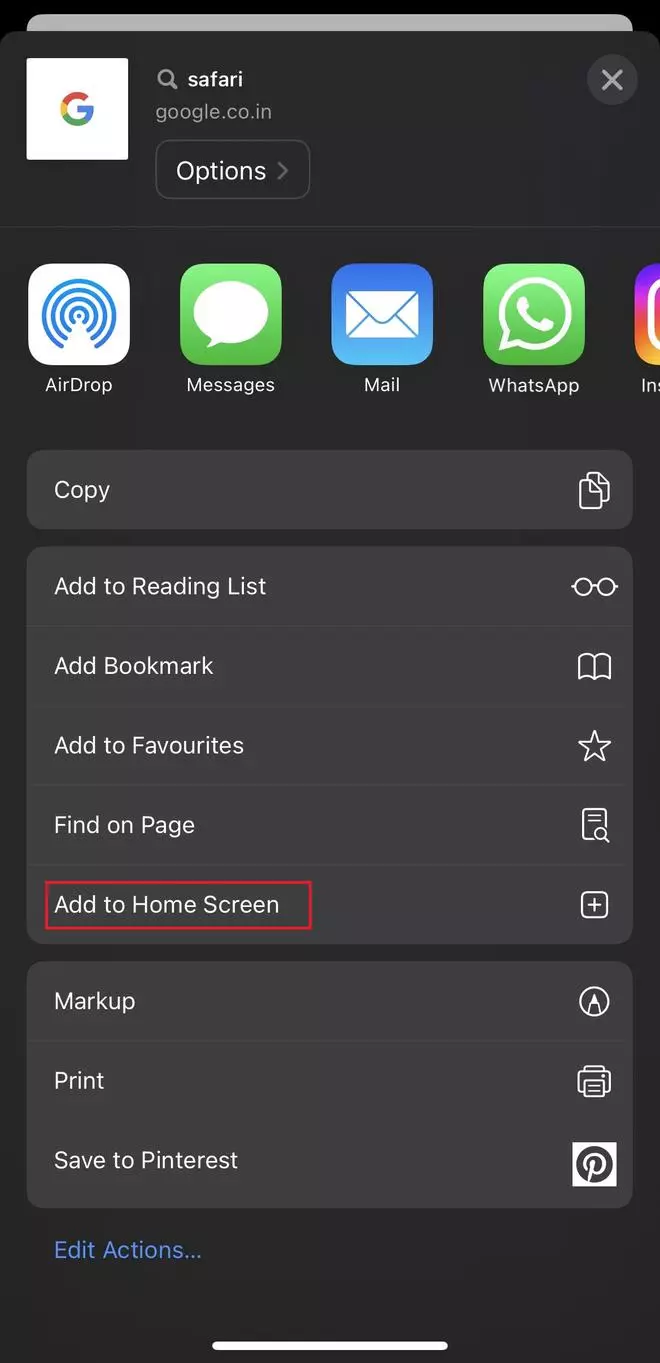
- Next, tap on Add to see the site on the home screen
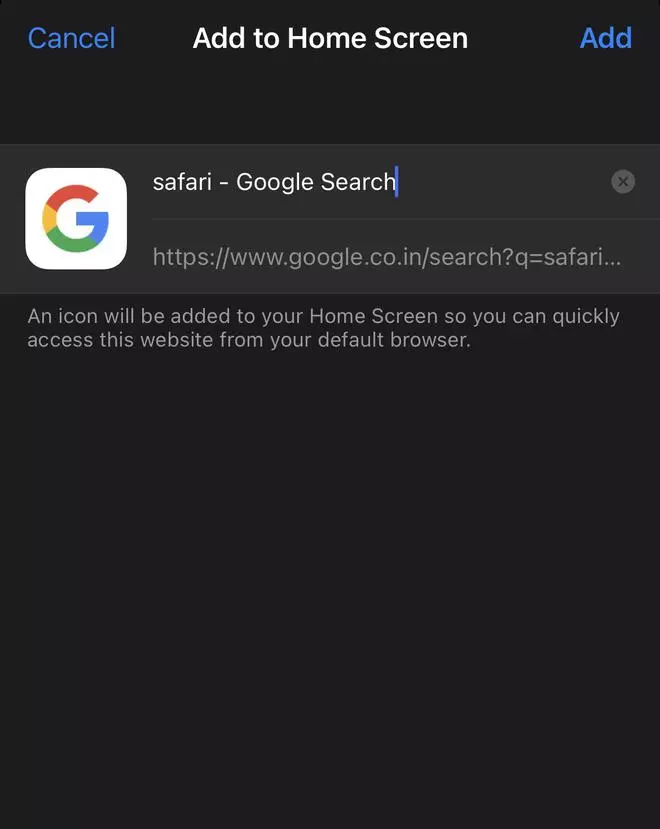
Add website through Safari
- Launch Safari app
- Go to a site, click on the Share icon at the bottom
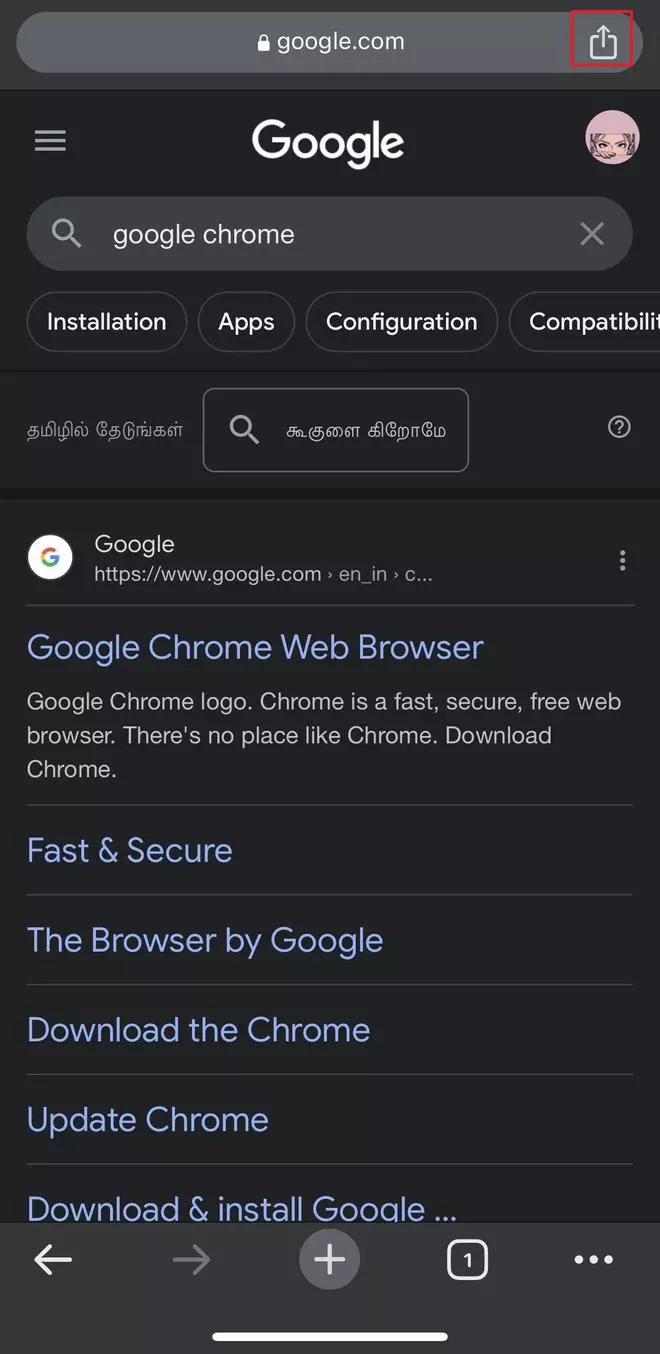
- Select Add to Home Screen
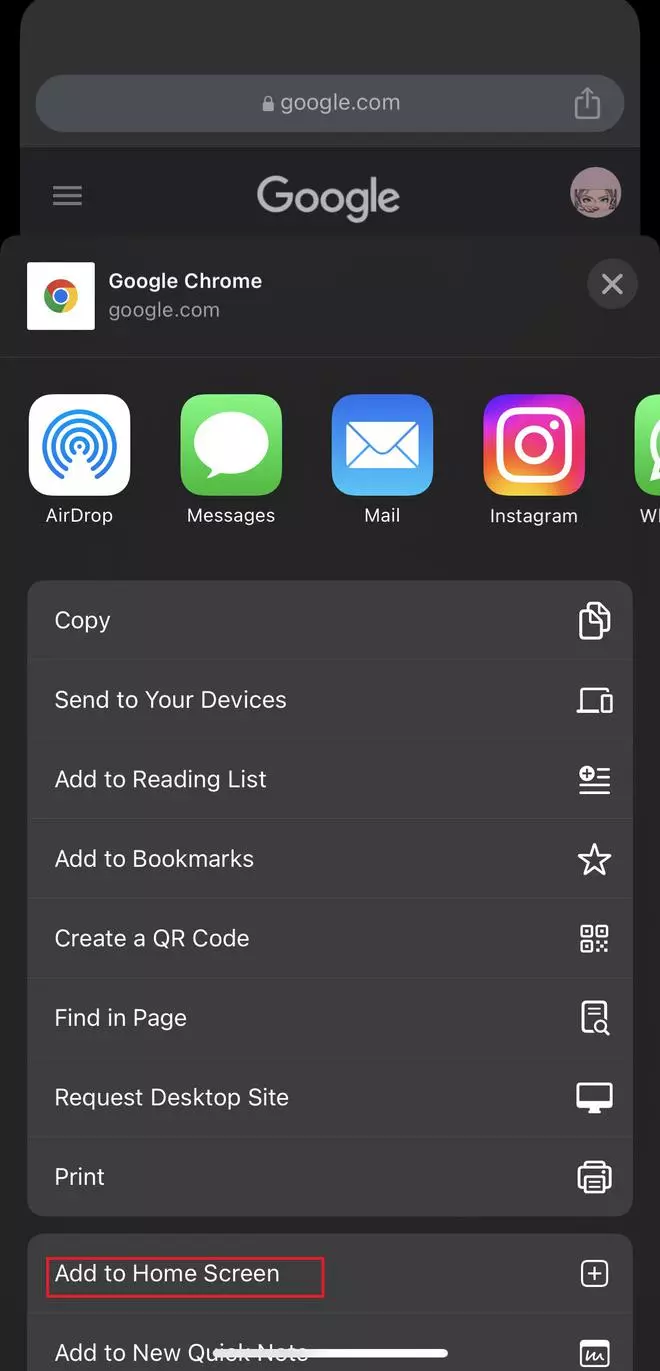
- Next, tap on Add. Once done, the site icon will appear on your iOS home screen
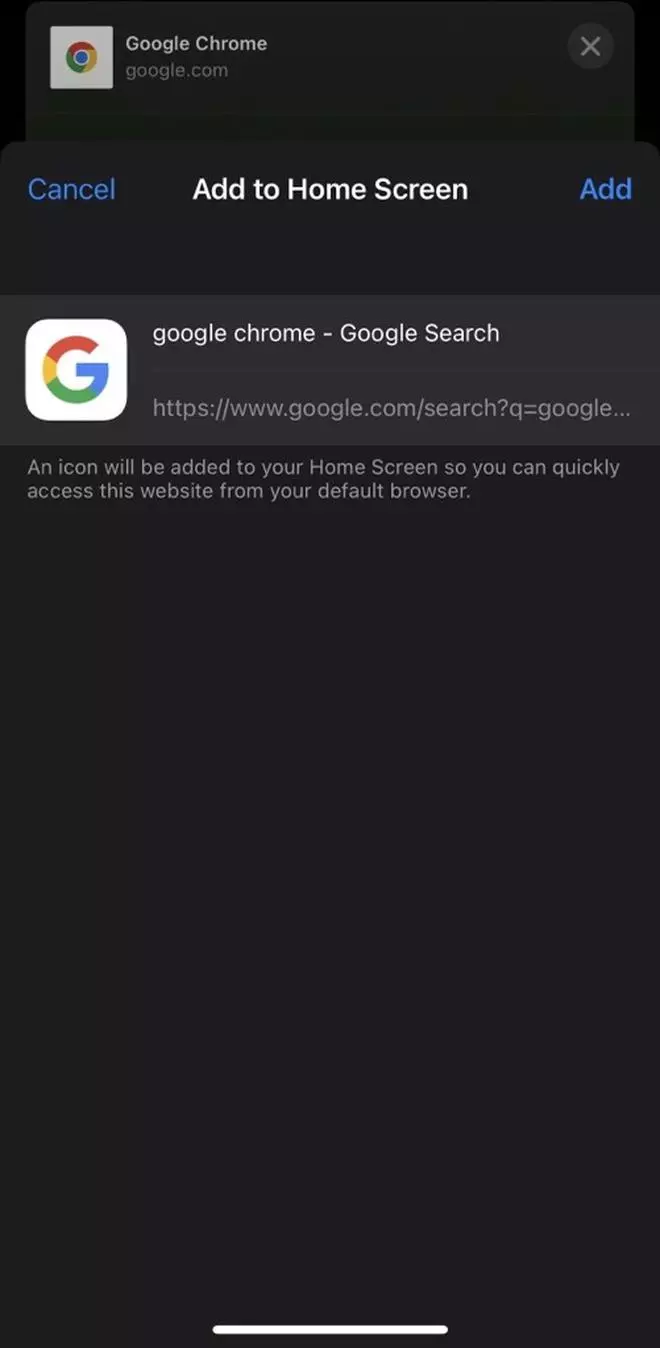





Comments
Comments have to be in English, and in full sentences. They cannot be abusive or personal. Please abide by our community guidelines for posting your comments.
We have migrated to a new commenting platform. If you are already a registered user of TheHindu Businessline and logged in, you may continue to engage with our articles. If you do not have an account please register and login to post comments. Users can access their older comments by logging into their accounts on Vuukle.