Google Pay in partnership with National Payments Corporation of India (NPCI) allows users to make UPI transactions with RuPay credit cards. Users can initiate transactions offline and online via RuPay credit UPI. Here’s how to do it.
Also read: GPay introduces UPI verification through Aadhaar
Set up RuPay credit card for UPI transactions in GPay
- Step 1: Open GPay account
- Step 2: Tap on your profile icon in the top-right corner
- Step 3: Scroll down to ‘Payment’ methods, and select ‘RuPay credit card.’
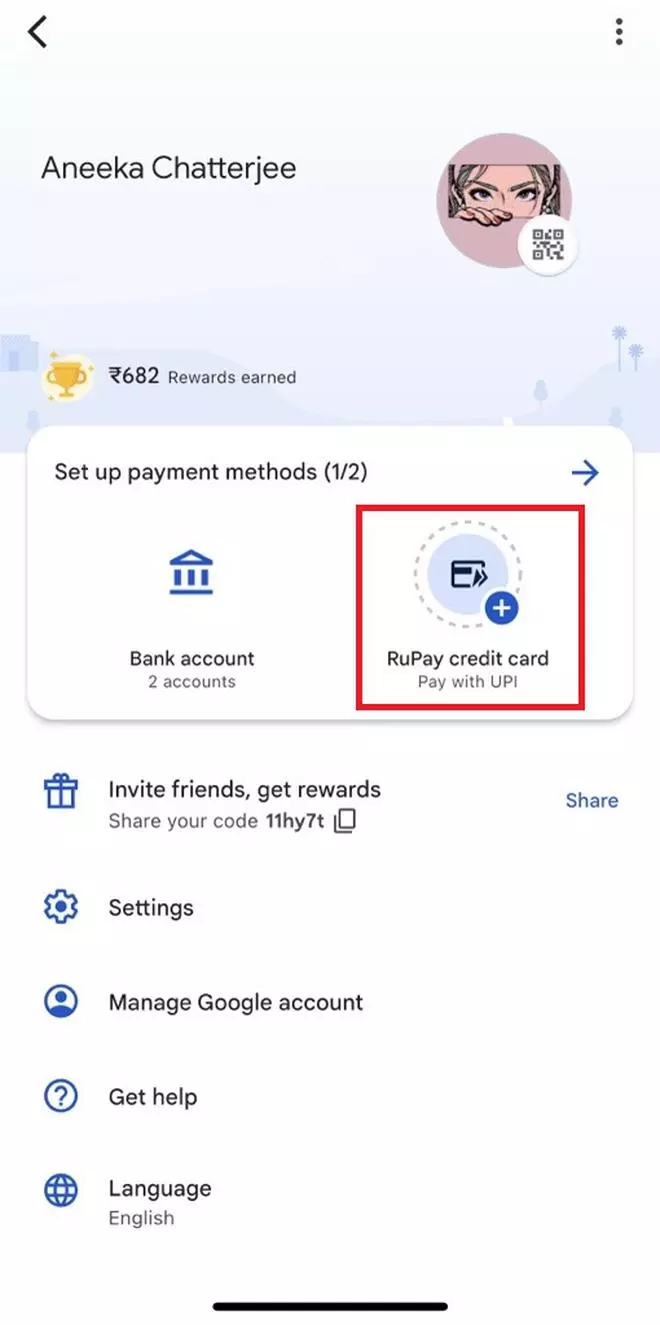
- Step 4: Select the bank liked to your RuPay credit card from the drop down list
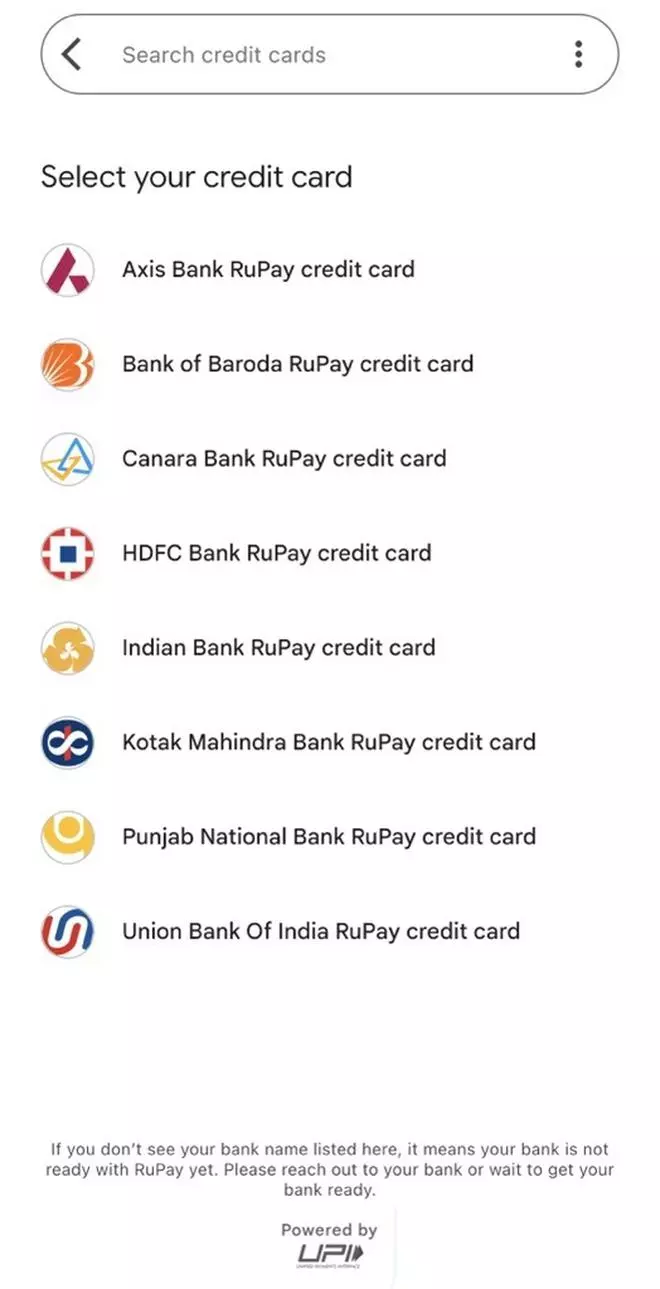
- Step 5: Next, send a message from the registered mobile number to verify.
- Step 6: Once verified, you can initiate UPI transactions.








Comments
Comments have to be in English, and in full sentences. They cannot be abusive or personal. Please abide by our community guidelines for posting your comments.
We have migrated to a new commenting platform. If you are already a registered user of TheHindu Businessline and logged in, you may continue to engage with our articles. If you do not have an account please register and login to post comments. Users can access their older comments by logging into their accounts on Vuukle.